Clare: Now that our trailer was complete, we started to note down ideas for the film poster which we had to create as part of our project. We decided to create a mind map to branch out certain elements in which we knew were essential to include in our main poster. These included things such as the main title, taglines, logotype, casting names and director, date release, age rating, any awards etc. However, the main element which we need to further in development is the main artwork and design of our poster, and in other words what is going to grab our audience in and influence our target audience (mainly girls between the ages of 12 and 16) to watch our film. This will be the next step in creating our movie poster.
Ade:
We understand the significance of the minor nuances to reflect not only the genre of our film, but also the other themes that emerge. This is why we looked at other film trailers and other film posters to help us branch our ideas, which we thought appropriate to incorporate into a mind map. We became aware of how font sizes, colours and other aspects are important in making our appeal to our target audience.
Amanda:
We wanted to get a feel for general layouts of film posters. We didn't just look in the drama genre, we explored horror film posters, action, sci-fi and comedy. All posters more or less contained the same thing. But layout was varied on the genre. Horror posters had very large, over-powering photos, with small, distorted writing. Comedy had large writing, around the central picture. We want ours to be similar to the layout of a horror poster as we know the main focus is on the picture revealing a message. Comedy and sci-fi usually have posters that reveal more or less what happens in the film. We want to take on the effect of horror and be subtle and cause the audience confusion and yearn to find out more.
Ade:
We understand the significance of the minor nuances to reflect not only the genre of our film, but also the other themes that emerge. This is why we looked at other film trailers and other film posters to help us branch our ideas, which we thought appropriate to incorporate into a mind map. We became aware of how font sizes, colours and other aspects are important in making our appeal to our target audience.
Amanda:
We wanted to get a feel for general layouts of film posters. We didn't just look in the drama genre, we explored horror film posters, action, sci-fi and comedy. All posters more or less contained the same thing. But layout was varied on the genre. Horror posters had very large, over-powering photos, with small, distorted writing. Comedy had large writing, around the central picture. We want ours to be similar to the layout of a horror poster as we know the main focus is on the picture revealing a message. Comedy and sci-fi usually have posters that reveal more or less what happens in the film. We want to take on the effect of horror and be subtle and cause the audience confusion and yearn to find out more.







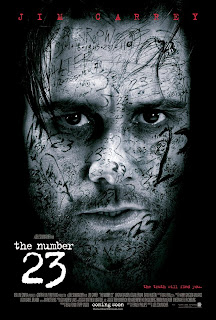


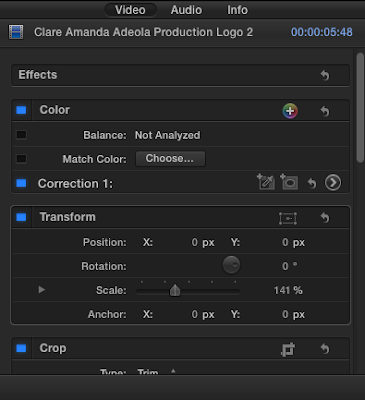



























.jpg)







